Hello Substrate
This pallet has one dispatchable call that prints a message to the node's output. Printing to the node log is not common for runtimes, but can be quite useful when debugging and as a "hello world" example. Because this is the first pallet in the recipes, we'll also take a look at the general structure of a pallet.
No Std
The very first line of code tells the rust compiler that this crate should not use rust's standard library except when explicitly told to. This is useful because Substrate runtimes compile to Web Assembly where the standard library is not available.
#![cfg_attr(not(feature = "std"), no_std)]
Imports
Next, you'll find imports that come from various parts of the Substrate framework. All pallets will
import from a few common crates including
frame-support, and
frame-system. Complex pallets will have many
imports. The hello-substrate pallet uses these imports.
use frame_support::{debug, decl_module, dispatch::DispatchResult};
use frame_system::ensure_signed;
use sp_runtime::print;
Tests
Next we see a reference to the tests module. This pallet, as with most recipes pallets, has tests written in a separate file called
tests.rs.
Configuration Trait
Next, each pallet has a configuration trait which is called Config. The configuration trait can be
used to access features from other pallets, or constants that affect
the pallet's behavior. This pallet is simple enough that our configuration trait can remain empty,
although it must still exist.
pub trait Config: frame_system::Config {}
Dispatchable Calls
A Dispatchable call is a function that a blockchain user can call as part of an Extrinsic.
"Extrinsic" is Substrate jargon meaning a call from outside of the chain. Most of the time they are
transactions, and for now it is fine to think of them as transactions. Dispatchable calls are
defined in the
decl_module! macro.
decl_module! {
pub struct Module<T: Config> for enum Call where origin: T::Origin {
/// A function that says hello to the user by printing messages to the node log
#[weight = 10_000]
pub fn say_hello(origin) -> DispatchResult {
// --snip--
}
// More dispatchable calls could go here
}
}
As you can see, our hello-substrate pallet has a dispatchable call that takes a single argument,
called origin. The call returns a
DispatchResult which
can be either Ok(()) indicating that the call succeeded, or an Err which is demonstrated in most other recipes pallets.
Weight Annotations
Right before the hello-substrate function, we see the line #[weight = 10_000]. This line
attaches a default weight to the call. Ultimately weights affect the fees a user will have to pay to
call the function. Weights are a very interesting aspect of developing with Substrate, but they too
shall be covered later in the section on Weights. For now, and for many of
the recipes pallets, we will simply use the default weight as we have done here.
Inside a Dispatchable Call
Let's take a closer look at our dispatchable call.
#[pallet::weight(10_000)]
pub fn say_hello(origin: OriginFor<T>) -> DispatchResultWithPostInfo {
// Ensure that the caller is a regular keypair account
let caller = ensure_signed(origin)?;
// Print a message
print("Hello World");
// Inspecting a variable as well
debug::info!("Request sent by: {:?}", caller);
// Indicate that this call succeeded
Ok(().into())
}
This function essentially does three things. First, it uses the
ensure_signed function to ensure
that the caller of the function was a regular user who owns a private key. This function also
returns who that caller was. We store the caller's identity in the caller variable.
Second, it prints a message and logs the caller. Notice that we aren't using Rust's normal
println! macro, but rather a special
print function and
debug::info! macro. The reason for
this is explained in the next section.
Finally, the call returns Ok(()) to indicate that the call has succeeded. At a glance it seems
that there is no way for this call to fail, but this is not quite true. The ensure_signed
function, used at the beginning, can return an error if the call was not from a signed origin. This
is the first time we're seeing the important paradigm "Verify first, write last". In Substrate
development, it is important that you always ensure preconditions are met and return errors at the
beginning. After these checks have completed, then you may begin the function's computation.
Printing from the Runtime
Printing to the terminal from a Rust program is typically very simple using the println! macro.
However, Substrate runtimes are compiled to both Web Assembly and a regular native binary, and do
not have access to rust's standard library. That means we cannot use the regular println!. I
encourage you to modify the code to try using println! and confirm that it will not compile.
Nonetheless, printing a message from the runtime is useful both for logging information, and also
for debugging.
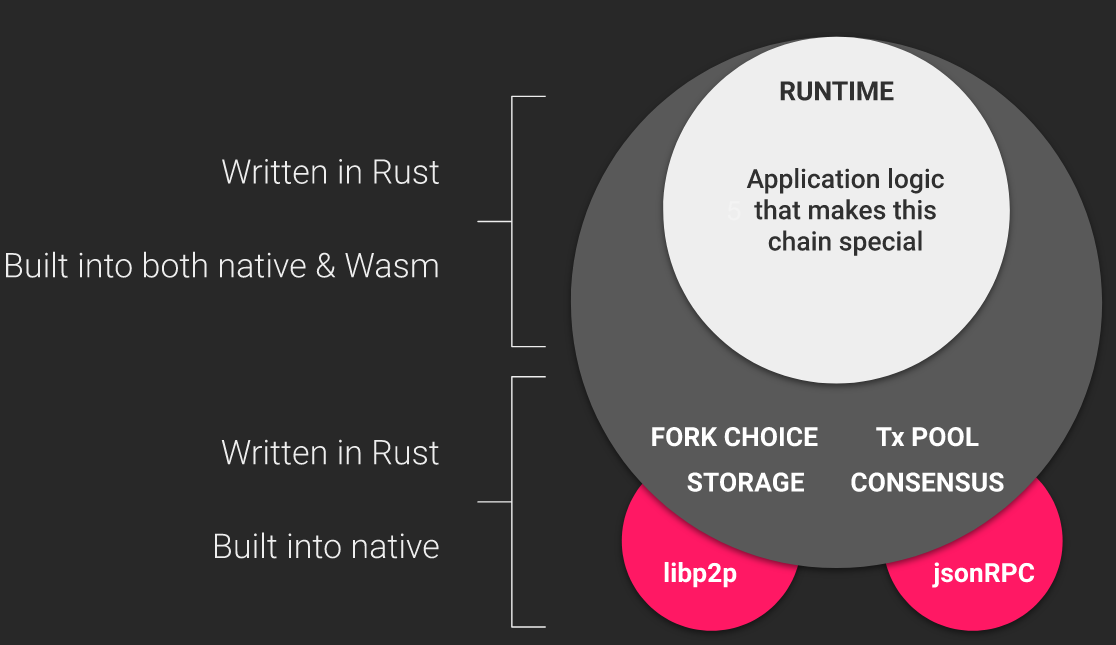
At the top of our pallet, we imported sp_runtime's
print function. This special function allows
the runtime to pass a message for printing to the outer part of the node which is not compiled to
Wasm and does have access to the standard library and can perform regular IO. This function is only
able to print items that implement the
Printable trait. Luckily all
the primitive types already implement this trait, and you can implement the trait for your own
datatypes too.
Print function note: To actually see the printed messages, we need to use the flag
-lruntime=debug when running the kitchen node. So, for the kitchen node, the command would become
./target/release/kitchen-node --dev -lruntime=debug.
The next line demonstrates using debug::info! macro to log to the screen and also inspecting the
variable's content. The syntax inside the macro is very similar to what regular rust macro
println! takes.
You can specify the logger target with
debug::debug!(target: "mytarget", "called by {:?}", sender);
Now you can filter logs with
kitchen-node --dev -lmytarget=debug
If you do not specify the logger target, it will be set to the crate's name (not to runtime!).
Runtime logger note: When we execute the runtime in native, debug::info! messages are printed.
However, if we execute the runtime in Wasm, then an additional step to initialise
RuntimeLogger is required:
debug::RuntimeLogger::init();
You'll need to call this inside every pallet dispatchable call before logging.

